 Look, I love teaching grammar, particularly the parts of speech. Understanding how they work is essential to understanding how language works, and language is miraculous. It’s an amazing feeling when your students begin to understand these abstract concepts. But, I HATE grading grammar activities. Students answer these questions so quickly, and it takes such a long time to grade them. Papers always pile up fast, but they get out of control when we are studying language arts. This app manages the unmanageable. It gives students the meaningful practice that they need and the instant feedback that they deserve. It allows teachers to redistribute their limited time in ways more effective ways. And, in the great tradition of this website, this application is free.
Look, I love teaching grammar, particularly the parts of speech. Understanding how they work is essential to understanding how language works, and language is miraculous. It’s an amazing feeling when your students begin to understand these abstract concepts. But, I HATE grading grammar activities. Students answer these questions so quickly, and it takes such a long time to grade them. Papers always pile up fast, but they get out of control when we are studying language arts. This app manages the unmanageable. It gives students the meaningful practice that they need and the instant feedback that they deserve. It allows teachers to redistribute their limited time in ways more effective ways. And, in the great tradition of this website, this application is free.
Accessible
This app can be used by anyone with a 3rd through 12th grade reading level and Internet access. Each of the 2600+ questions was written at one of three reading levels. And, since it’s a web-app, you can open it in your browser window and begin using it without having to download software. It works on phones, tablets, and desktop computers. But don’t take my word for it. Try it out yourself.
Saves and Email Scores
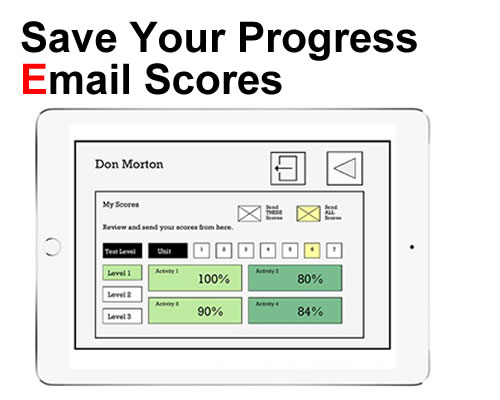 Students can create profiles to save their scores. None of their scores are stored on any server. Everything is saved right on the device that they are using. So there’s no need for unique user names, passwords, or complicated email registration systems. Students just enter their names and choose a photo if they’d like. Then they have a profile on that device, and when they return to that same device, all of their scores should still be saved to their profile. This allows them to progress through the app at their own pace.
Students can create profiles to save their scores. None of their scores are stored on any server. Everything is saved right on the device that they are using. So there’s no need for unique user names, passwords, or complicated email registration systems. Students just enter their names and choose a photo if they’d like. Then they have a profile on that device, and when they return to that same device, all of their scores should still be saved to their profile. This allows them to progress through the app at their own pace.
Better still, students can send all of their scores to any email address at the touch of a button. A PDF file with their scores for all 28 activities should arrive at the recipient’s inbox in seconds. Teachers can then print out these scoresheets or apply this data to their classrooms and grade books in anyway that they choose.
High-Quality Content
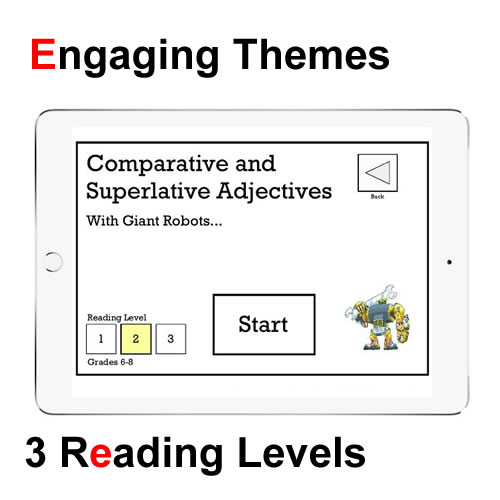 Each of the 28 activities in this app are themed around a high-interest topic. The 20 video lessons accessible through this app use actors for voice overs. I spent pretty much all of 2015 producing this app, but I’m just one person, and I’m far from perfect. I need your help to finish this app. If you find any grammatical errors or other problems, please report them to me, and I will fix them as soon as I can. Unless they are errors in the videos. I’m not going to record those again. We’ll just have to call any such errors “teachable moments.” Ha ha. Still, report any such moments if you’d be so kind. I’m excited to hear about your experiences using the app, if you do decide to use it. I hope that this app helps you achieve your goals.
Each of the 28 activities in this app are themed around a high-interest topic. The 20 video lessons accessible through this app use actors for voice overs. I spent pretty much all of 2015 producing this app, but I’m just one person, and I’m far from perfect. I need your help to finish this app. If you find any grammatical errors or other problems, please report them to me, and I will fix them as soon as I can. Unless they are errors in the videos. I’m not going to record those again. We’ll just have to call any such errors “teachable moments.” Ha ha. Still, report any such moments if you’d be so kind. I’m excited to hear about your experiences using the app, if you do decide to use it. I hope that this app helps you achieve your goals.
Don’t Have a Access to Computers in Your Classroom?
I know what it’s like. I’ve been there. The disparities in the educational system are often described as gross, but I think sickening is a more fitting adjective. I didn’t forget about those without suitable technology. I put the questions on the old, faithful paper worksheets as well. If your school won’t let you make copies, you can do what I did and buy a laser printer. With an $80 laser printer, copies are like 2-3 cents each if you buy your ink from Amazon, but I digress. What I mean to tell you is that you can access the content from this application on printable files throughout the sections on parts of speech. And I want to encourage you to use this application in your classroom on the day that you get Internet connected devices. It provides a great experience for everyone.
Check Out My Parts of Speech App. You’re going to love it!

Joyce Abigail Tangunyi
/ March 13, 2023I just wanna say that this site has helped me improve on learning a lot because I start this when my reading progress was at a fourth-grade level I’ve used it now my reading level is at 600 6th grade level.
Navariuz
/ December 15, 2020This is a very good site Mr.Morton! My teacher sends us this and we are able to email it to her! Thank you! 😀
Robyn
/ January 19, 2020Wow. I have an English degree but usually teach maths. English students have found me, however, and have asked me to help. I usually have to go comb through online material to find the style and accuracy I need, how wonderful to have stumbled onto your site within minutes of looking. Thank you. To have work on simple, black and white pdfs, rather than coloured or video, is wonderful. Especially as, here in South Africa, we have unreliable, expensive internet. Please could you tell us how to download the games if we don’t have Apples?
Mr. Morton
/ February 7, 2020Thanks for the interest. None of the games can be downloaded at this time, but I would love to package them into an installer like Node.js or something to help people with limited internet connection speeds such as you are describing.
I can’t do that today though. 😐
Thanks for visiting.
Pamela Massey
/ March 6, 2019If we share computers can we still use this?
I teach multiple classes a day and would love to use this, but I only have one computer lab so multiple students use the same computer throughout the day.
Mr. Morton
/ March 6, 2019Absolutely, they can even create their own profiles. The only issue is if they are using the app in an ongoing manner. Then students should be assigned to the same machine each day, as the data is stored locally on each computer and never stored on any servers.
Jardin
/ December 4, 2016Mr. Morton, I think you’re amazing. Thank you, once again.