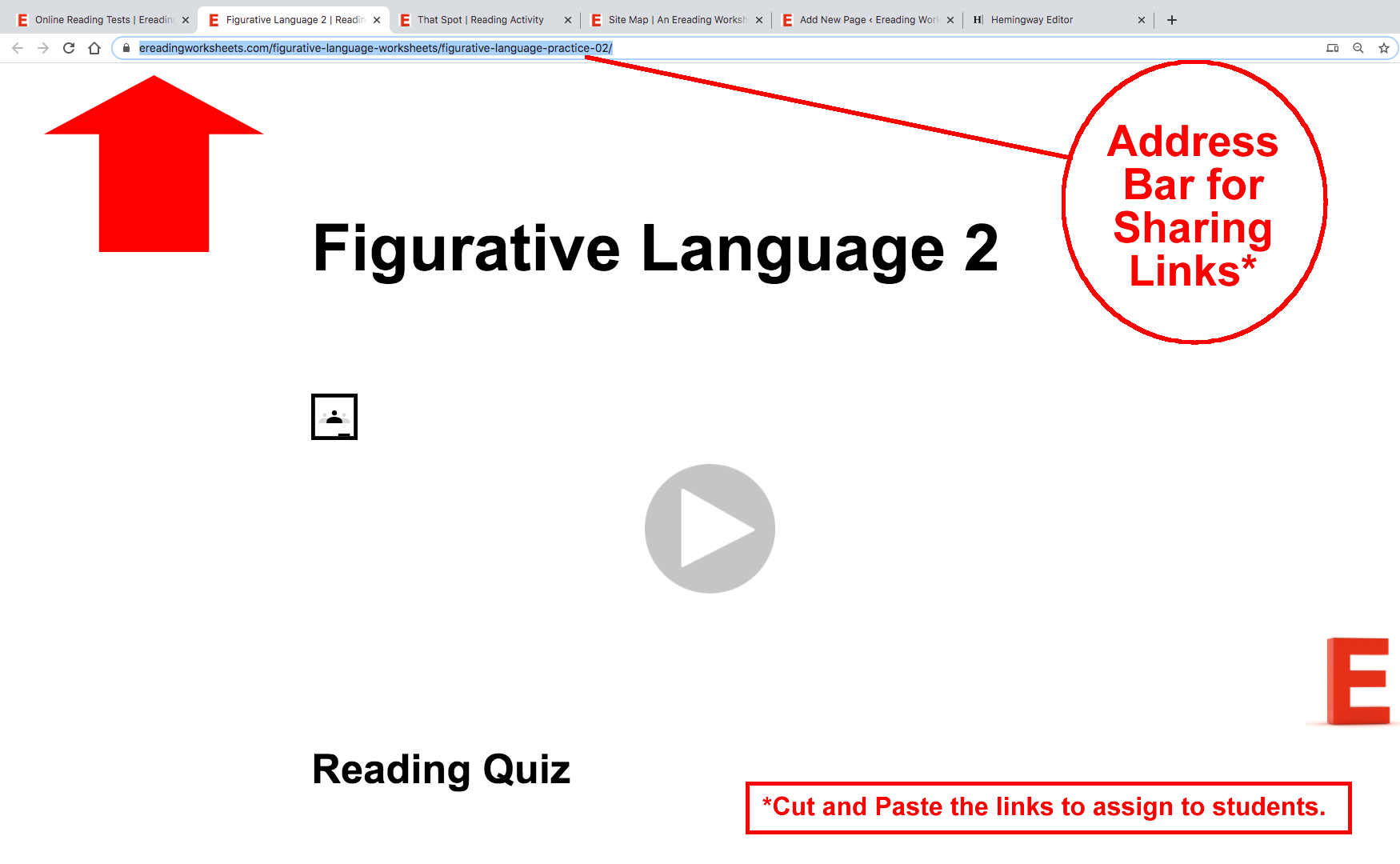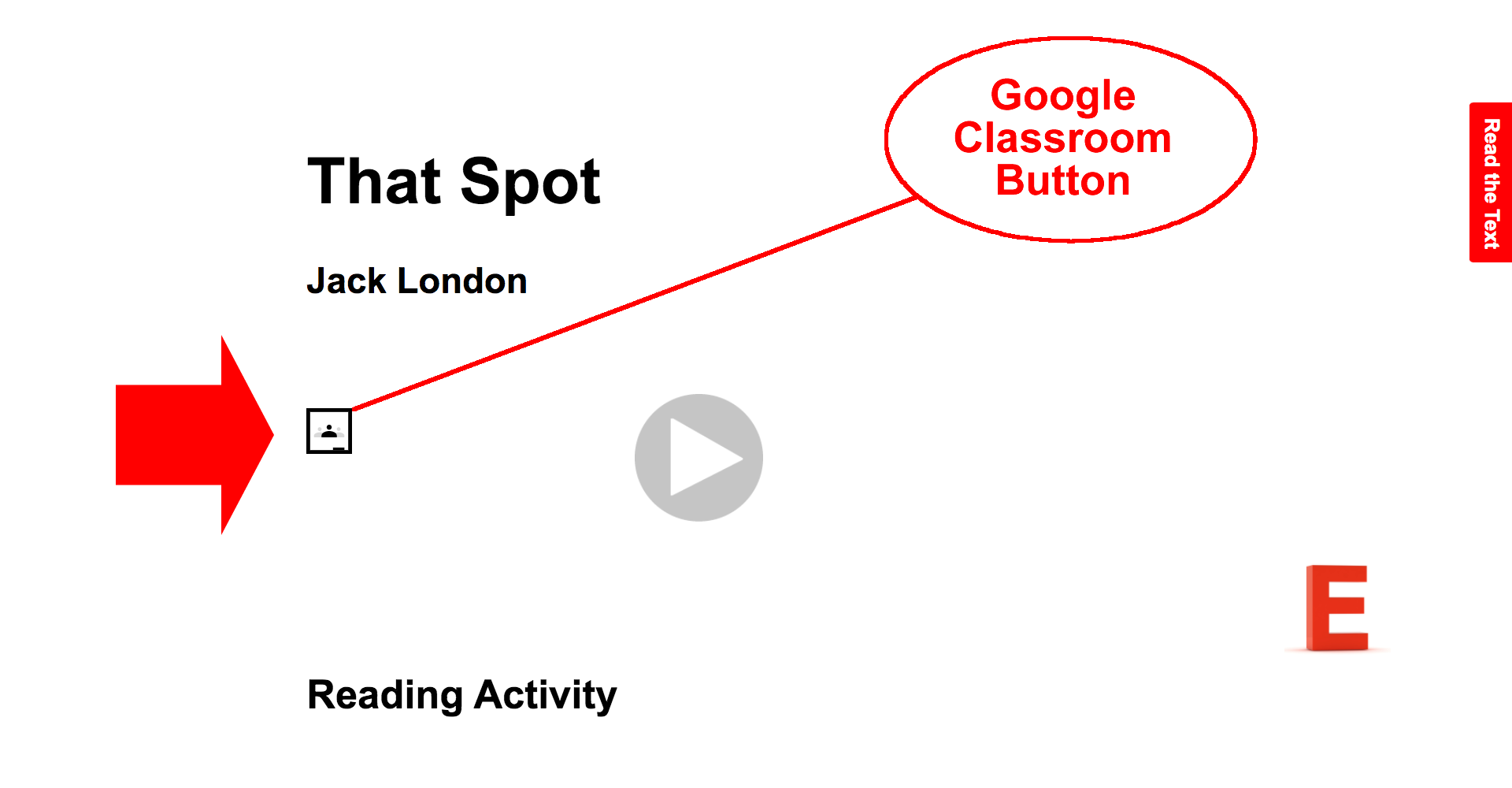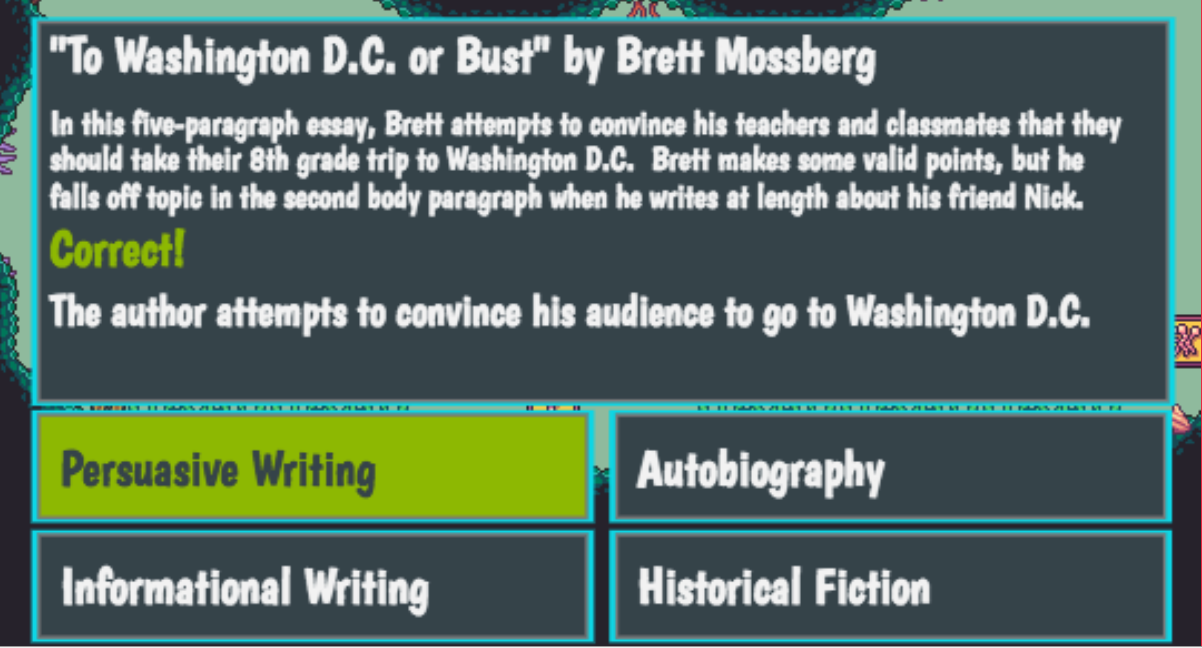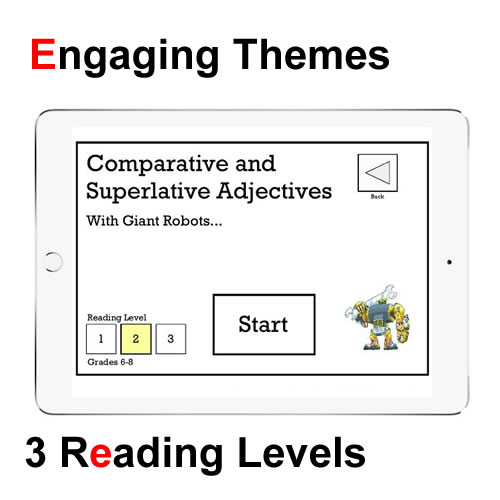The Covid-19 pandemic has changed the way that students learn and educators teach. Many schools have shifted to remote learning. This has proven to be a challenge. High-quality, open resources for online learning are hard to find.
Online Worksheets
The good news is that I created online worksheets several years ago. I have spent several more years improving them. These activities include multiple-choice, long response, and even essay formatted questions. Some even include highlighting and word finding activities. The best part is that these activities are FREE and EASY to use. Here’s why assigning an Ereading Worksheet is better than emailing a paper worksheet:
Students Receive Instant Feedback
It’s hard to give students feedback when you are in the classroom. It’s much harder when you are not even in the same room. Students need timely feedback to make improvements. My Ereading Worksheets give students instant feedback on multiple-choice questions.
Students Have the Opportunity to Correct Their Mistakes
Students don’t have to turn in failing results with Ereading Worksheets. They can keep trying until they get an acceptable score. They can go watch a video, review a slideshow, or ask someone for help. Then they can submit their results when they are comfortable with their score. This gives them the choice to succeed.
Print, Save, or Email Results as PDF Files
It is a challenge to email paper worksheets back and forth. Reading and grading them is even harder. But it’s easy to use Ereading Worksheets. To assign an ereading worksheet, just give the students the link to the assignment, like this:
https://www.ereadingworksheets.com/short-stories/that-spot/
Or like this:
https://www.ereadingworksheets.com/figurative-language-worksheets/figurative-language-of-shakespeare/
1. Send students the link to the assignment. You can get these from the top of the browser bar. This is called the URL and will link students right to the assignment.
2. Tell students to save a copy of their scores and responses.
3. Tell them to ALSO email you a copy of their scores and responses.
The second step in this process is very important. It will save you a lot of trouble. The reason for this is that I do not store any student data on my website. So student scores and responses vanish as soon as they close the window.
Sometimes there are mailing errors. For example, a student may enter the wrong email address. Maybe they misspell your last name. It’s hard to believe I know, but it happens. Then they say, “I sent it to you. I turned it in.” And you say, “Well, I never received it. I have no record of it.” What do you do in this situation?
It’s pretty easy to solve if you require students to backup their work. Then the onus of delivery and the retention of their records is on them, as it should be. And you have fewer difficult conversations with parents. They merely find their backup and send it to you. If they don’t have the backup, well, who’s fault is that?
If your class is connected to Google Classroom, assigning Ereading Worksheets is easier still. All you have to do is press the Google Classroom button. Refer to this photo to see where the Google Classroom button is located.
Once you press that button, if you are signed into Google, details about the assignment will pre-fill into your grade book. I’d love to add the ability to update scores automatically, but at this time Google’s platform is too closed for me to utilize further.
Whether you use Google Classroom or not, it’s easy to assign Ereading Worksheets, even during Covid-19. The funny thing is that after you start using these, you may not go back to paper worksheets, even when we return to the classroom. I hope so. Making better use of our digital tools is a good thing.
Find All My Ereading Worksheets on This Page
These online worksheets are probably the most helpful thing that I have to offer, but here are some other cool things:
Online Learning Games
Another fun online thing that you can offer students are these great reading games. Students can play these on mobile devices or PCs. They work in any modern browser. And, since children are naturally motivated by game play, these games are quite effective at reinforcing reading skills.
Here’s How Ereading Games Work
- Students play platform style games
- They run into obstacles or enemies
- They are asked a reading skills question.
- If they get it right, they stay alive.
- If they get it wrong, they must start over.
This feedback loop encourages many students to learn the skills very well, so that they can progress in the games. I have received many comments from teachers who were blown away by how effectively these games reinforce skills.
These games should probably be assigned casually. A nice way to fit them into your grade book would be to require students to send a screen shot or photograph of their progress for extra credit.
I am continuing to work on more reading games. My next one will involve a bee.
The Parts of Speech Web App
This is an entirely self-contained learning experience that works in ANY WEB BROWSER. That means that it contains both the videos and the assignments. Students don’t have to leave the app to get the full experience. This web app has THREE READING LEVELS, so it works with younger students and older students. Also, you can differentiate based on skill levels. The cool thing about this app is that it saves their progress and lets them submit their scores through email. Check it out now. It’s free.
Remote learning presents a challenge to all involved, but we will get through it together. I hope that these tools help students and teacher achieve their goals. Please leave comments or questions. I am interested in hearing feedback.